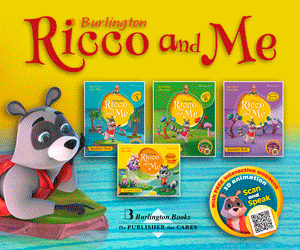Tablets: Make Your Kids Smarter
By Elizabeth Mott, eHow
Tablets offer bright, easy-to-read screens that encourage kids to learn.
In an October 2011 study, PBS Parents found that between 39 and 45 percent of parents with kids 2- to 10-years-old think technology offers their children "great educational potential," whereas only 12 to 15 percent consider it a distraction or nothing more than entertainment. If you're already sharing a tablet device with your kids, they're probably enjoying it as much as you are. If you're considering giving your youngsters a tablet of their own, choose carefully to find the best educational and entertainment value
Tablets for Little Ones
Kids quickly become comfortable using tablets, as two University of New Hampshire professors found when studying young children's writing and drawing. Although a tablet "won’t replace traditional media, such as markers and crayons," using one "offers another option for motivating children in the learning process," co-author Dr. Leslie Couse says, adding that "young learners need to be actively engaged, and we should promote technology that gives them options to use their imagination."
Hardware Differences
A full-featured tablet offers a strategically different in-use experience from the child-specific tablets made by toy companies. The kids' devices use 3.3- to 5-inch screens that can't come close to the resolution of your iPad, and require greater pressure with a stylus instead of a light touch with a fingertip. Stylus-dependent models have tethered input devices that resist getting lost, and most use animated avatars to guide kids through setup and software procedures, accompanied by voice prompts, but some youngsters who have no trouble using regular tablets find these supposedly kid-friendly gadgets confusing.
Kids' tablets can provide outstanding battery life -- Consumer Reports measured 13.7 hours for a Fisher-Price iXL on four AA cells -- but you're limited to a brand-specific roster of apps. Given the impact of market forces on tablet software, the best-selling device will receive the most manufacturer support.
Learning and Fun
Once you set up a child-oriented tablet by connecting it to a computer or the manufacturer's website to install software or personalize it your child, she'll find storybooks, games, a music player, drawing and painting apps, and even music videos, depending on the brand and model you purchase. These options can reinforce reading and vocabulary, promote math skills and wrap learning opportunities in game-like activities that are enticing and engrossing. As closed, proprietary systems that don't accept third-party software, their enrichment potential ends when your child outgrows them, and they become the equivalent of training wheels for kids over the age of 9.
In contrast, full-featured tablets offer an exploding range of apps from developers competing to create the best-selling educational software. As school districts adopt tablets for classroom use, they choose iPads, Android devices or Kindle e-readers, not specialized learning toys, and their results show tablets' educational promise. California middle school students using an iPad-based algebra course scored 30.5 percent higher on benchmark proficiency tests than students using traditional textbooks, as part of Houghton Mifflin Harcourt’s Fuse program, and homework compliance increased. At the same time, their teachers saw an 11-percent rise in language arts scores using the tablets in class.
When an English teacher in Ohio used iPads to build literacy skills for his high school students, their reading and language-usage skills advanced by a grade level beyond the test scores of students without tablet access. Schools use tablets for reading exercises, guided subject-matter learning that draws on multimedia enhancement, self-expression through art apps, and just about any other coursework you can imagine.
Monitoring Use
It's easy for electronic gadgets to become one more source of couch-potato time, but as the NFL's PLAY 60 campaign points out, kids need at least one hour of vigorous activity each day. Especially with younger children, you'll need to establish rules for how long they can spend with their tablet in a single session and over the course of a day.
Some parents evaluate learning activities that fit in with schoolwork separately from purely recreational tablet use when setting time limits, but how much tablet time you allow should correlate with your child's age. Jeannie Galindo, supervisor of instructional technology for the Manatee County School District in Florida, recommends 30-minute game sessions at age 4 or 5, an hour at a time for 6- and 7-year-olds, and two-hour limits for high schoolers. Parents should stay involved with young children and make tablet time a shared experience, both to monitor what's going on and to be a part of the learning environment. Experts suggest keeping preschoolers immersed in real-world experiences, encouraging them to explore and develop their senses instead of limiting themselves to digital technology.
http://www.ehow.com/...ds-smarter.html
Τελευταία νέα
- EUROPALSO: Προσωπικός Αριθμός – Τι Είναι – Πως Εκδίδεται
- EUROPALSO - φορολογικές υποχρεώσεις ιούνιος 2025
- EUROPALSO: Απογραφή υφιστάμενων αδειών ΚΞΓ <75 σε πληροφοριακό σύστημα OpenBusiness έως 1/12/2025
- EUROPALSO Εγκύκλιος 13/06/2025: Απογραφή ΚΞΓ σε OpenBusiness – WaterFun WaterPark – Βεβαιώσεις σπουδών για ΚΞΓ Society – ESB Online Exams for Adults – Νέες Παροχές για ΚΞΓ ESB – Advisory Offices – Υποχρεώσεις Ιουνίου 2025
- Δωρεάν Webinar: Partners in...Creativity! Transforming EFL through Human - AI Collaboration
- 1st Burlington Community Festival: ΔΩΡΕΑΝ για εκπαιδευτικούς και μαθητές 10/5 - Ίδρυμα Σταύρος Νιάρχος
- EUROPALSO Εγκύκλιος 29/04/2025: Απογραφή ΚΞΓ σε OpenBusiness – ESB Online Exams for Students, Κυριακή, 1/6 – ESB Online Exams for Adults – Νέες Παροχές για ΚΞΓ ESB – Advisory Office – Βεβαιώσεις σπουδών – Τουρνουά Σκάκι, 10/5 – Υποχρεώσεις Μαΐου, Νέα ωρομίσθια
- Απογραφή Κέντρων Ξένων Γλωσσών: Διευκρινήσεις Europalso
- Απογραφή Λειτουργίας Φροντιστηρίων και Κέντρων Ξένων Γλωσσών στο OpenBusiness
- EUROPALSO - ΦΟΡΟΛΟΓΙΚΕΣ ΥΠΟΧΡΕΩΣΕΙΣ ΜΑΙΟΣ 2025